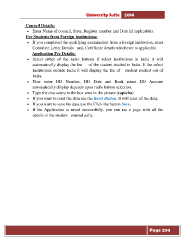Page 204 - Microsoft Word - user mannual jithesh modified 09.docx
P. 204
University Suite 2014 Council Details: • Enter Name of council, State, Register number and Date (if applicable). For Students from Foreign Institutions: • If you completed the qualifying examination from a foreign institution, enter Consulate Letter Details and, Certificate details whichever is applicable. Application Fee Details: • Select either of the radio buttons if select Institutions in India it will automatically display the fee of the student studied in India. If the select Institutions outside India it will display the fee of student studied out of India. • Now enter DD Number, DD Date and Bank name DD Amount automatically display depends upon radio button selection. • Type the characters in the box seen in the picture (captcha). • If you want to reset the data use the Reset Button. It will reset all the data. • If you want to save the data use the Click the button Save. • If the Application is saved successfully, you can see a page with all the details of the student entered early. Page 204