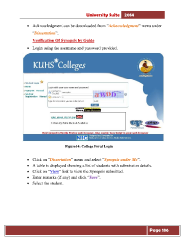Page 186 - Microsoft Word - user mannual jithesh modified 09.docx
P. 186
University Suite 2014 • Acknowledgment can be downloaded from “Acknowledgment” menu under “Dissertation”. Verification Of Synopsis by Guide • Login using the username and password provided. Figure14: College Poral Login • Click on “Dissertation” menu and select “Synopsis under Me”. • A table is displayed showing a list of students with submission details. • Click on “View” link to view the Synopsis submitted. • Enter remarks (if any) and click “Save”. • Select the student. Page 186